1. Download Filezilla if you don't have it already (link)
2. Open Filezilla and fo to File -> Sites Manager - > New Site, Give it a name and add all the FTP connection information on the right side.
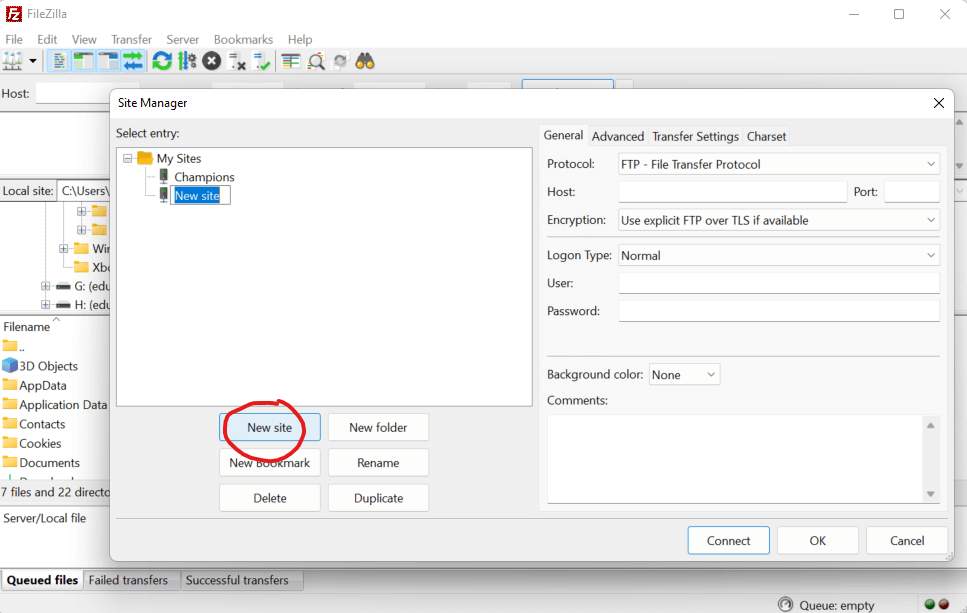
3. Change the Protocol to SFTP - SSH File Transfer Protocol and use the port 22
4. Under Host enter the IP of the Host( if you don't know where to get your FTP credentials click here )
5. Enter the username and password
6. Click Connect
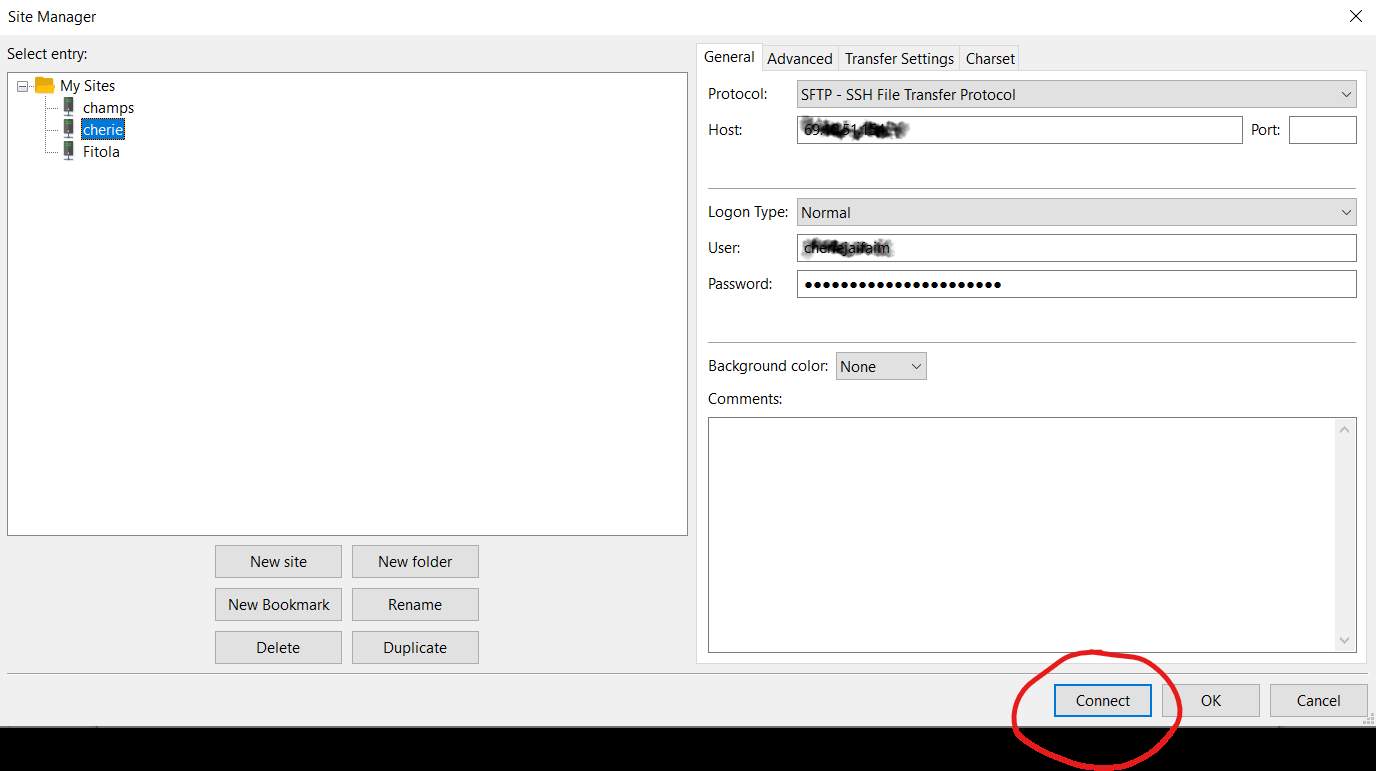
7. Now that you are connected, download the public_html files ( these are all the files of your website that you will keep as a backup)
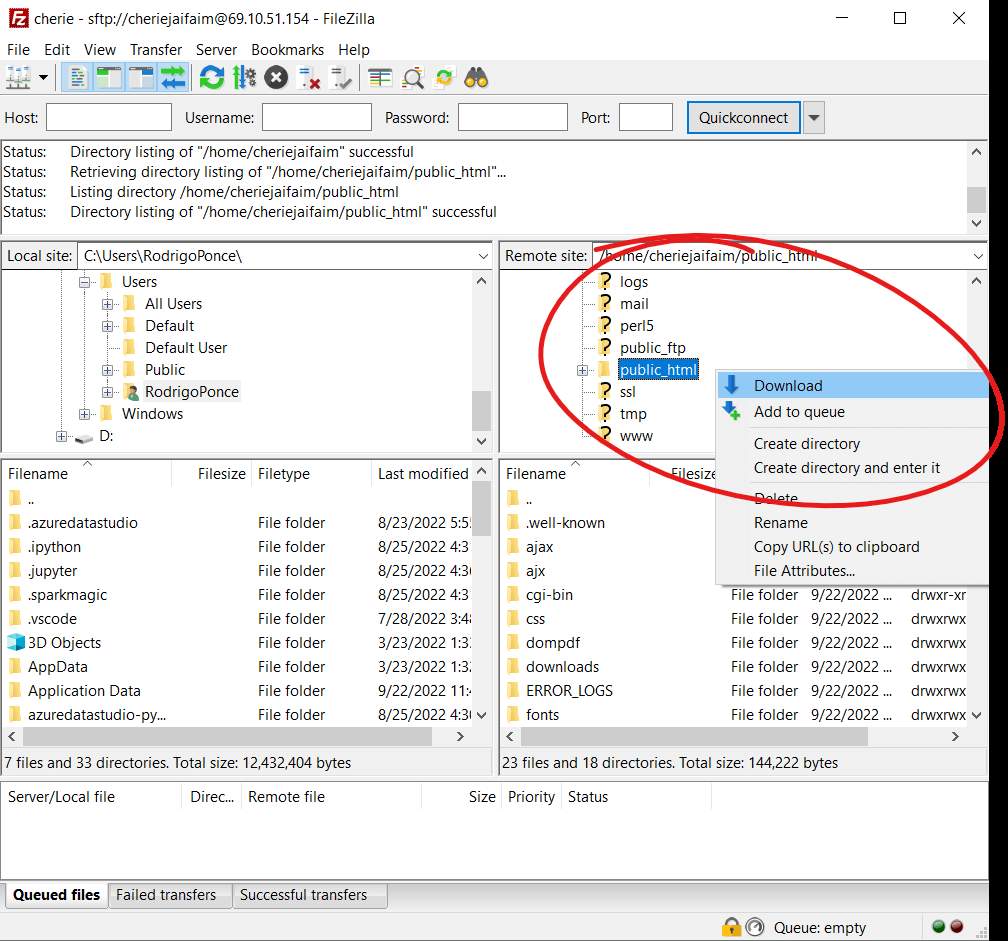
8. The final step is to make a backup of your database click here

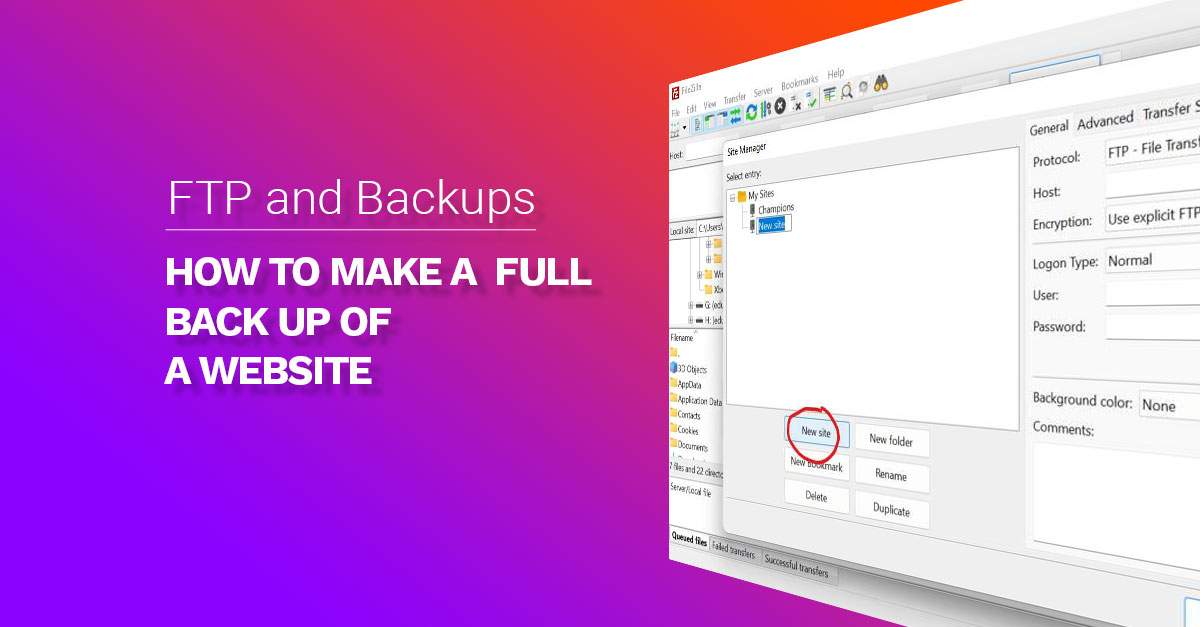

Comments