If you are using Outlook or any other mail application, it is not possible to change your email password from here, you can update the password that Outloolk or your app uses to connect to the mail server, but you can't change the actual email password. To do so you need to go back to your mail server and do it from there.
If your emails are hosted on a cPanel server, then most probably you have access to webmail. So simply try this. if your email is "[email protected]", try to open your browser and go to webmail.domain.com. for example in our case it is webmail.multimediaxp.com:
1. Go to webmail, Here use your current email and password to log in. Ignore the reset password link
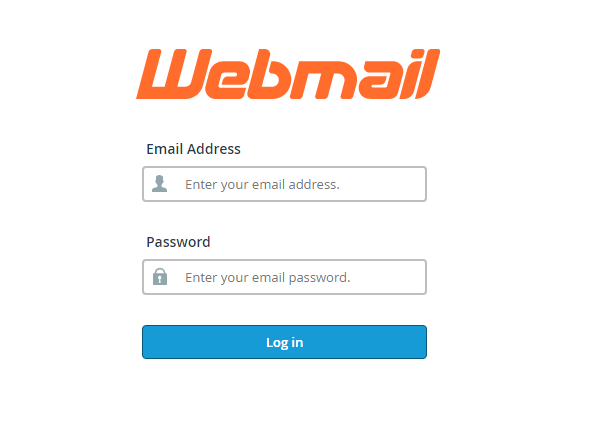
2. Then depending on your configuration you will end up directly in your inbox or in your webmail home page, so if you are in your inbox, let's say Round Cube, go to Webmail Home. If you are alrady in the wbemail home skip to the next step.
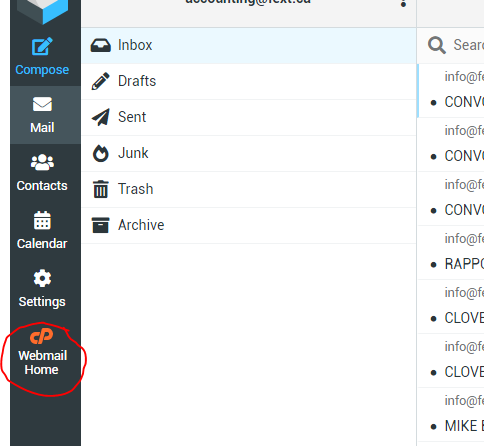
3. Once in Webmail Home, scroll down and look for password and security:
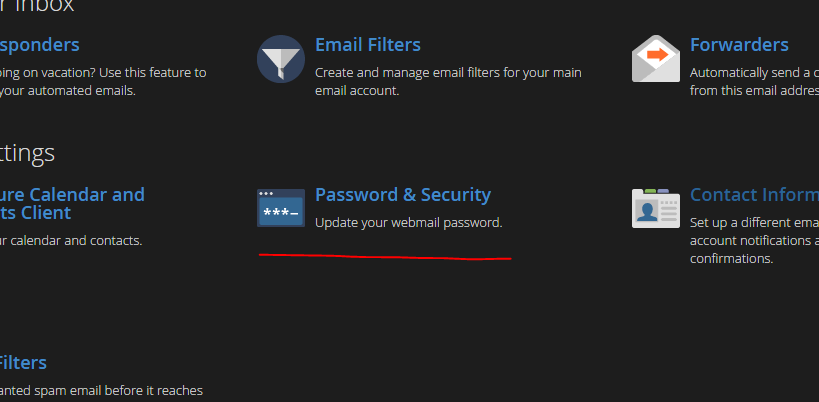
4. In this last step add your new password and you are done.
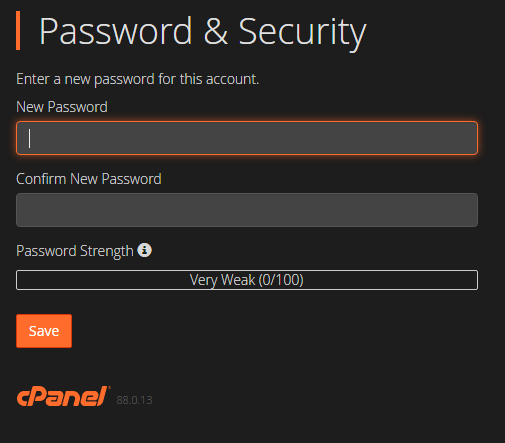
I hope this helps.

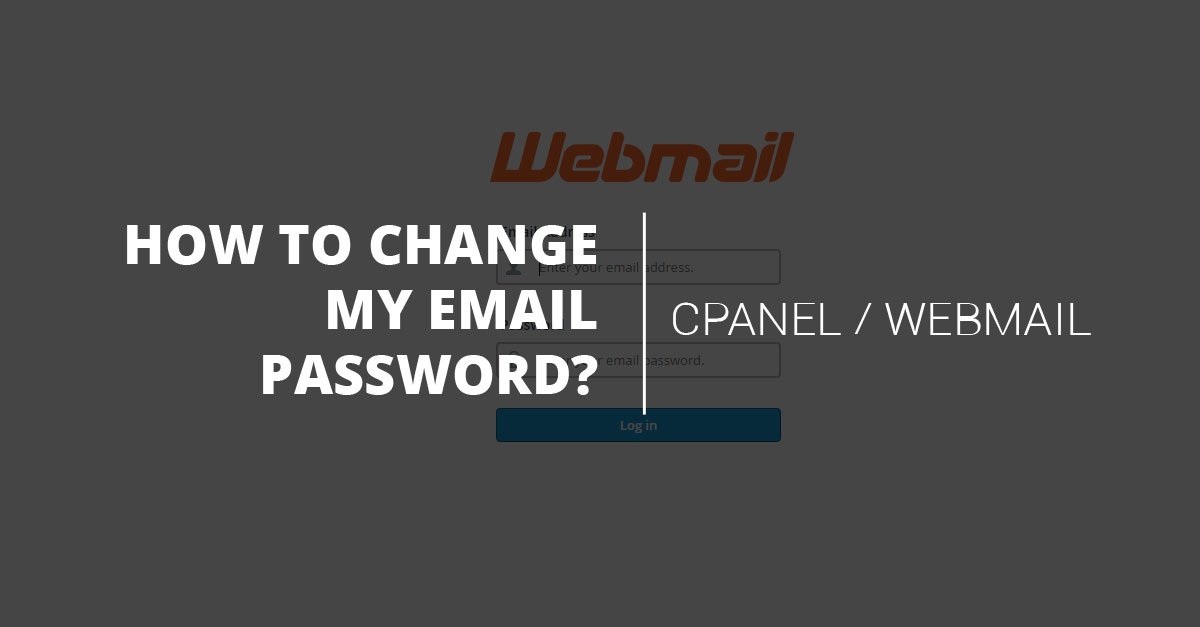

Comments