As we have seen before in other posts, there are many tricks when it comes to filtering emails and searching for content in gmail. For instance you can read this post about How to Mark an Entire Gmail Inbox as Read,
In this case we will use 2 tools that will help us filter emails by date.
How to Search By Date in Gmail
- Open Gmail and on thre search bar add before: and then add a date using this format YYYY-MM-DD. This will find all the emails after before the date selected.The format is not so important, but by doing it it in this format the results will be more accurate since this is the universal date format used in computer science. You can also do things like YYYY or YYYY-MM. If you ever used the chat tool in gmail (Hangout) this will also find messages in the chat, to exclude those messsages click on the button exclude chats.
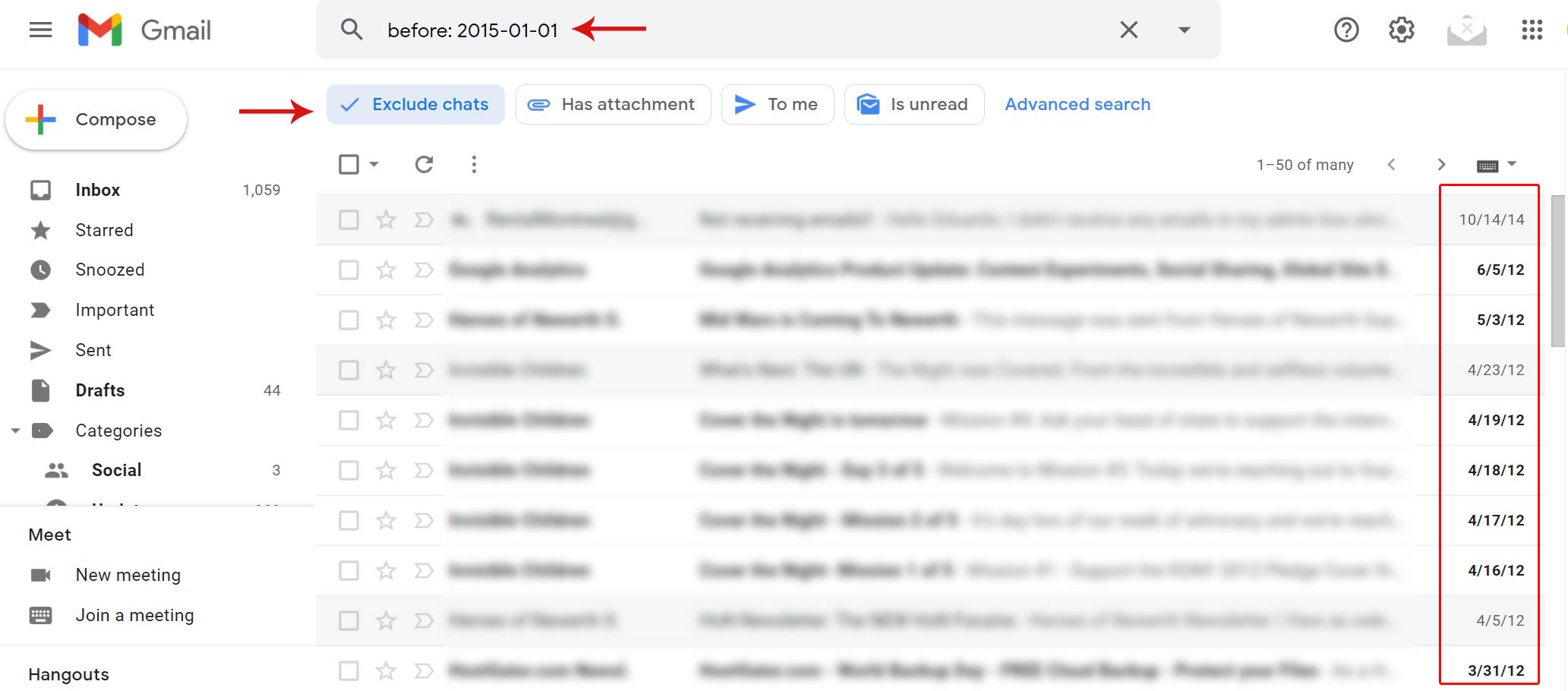
- In the same way we can look for emails after a specific date by adding after: and the date in the same YYYY-MM-DD format.
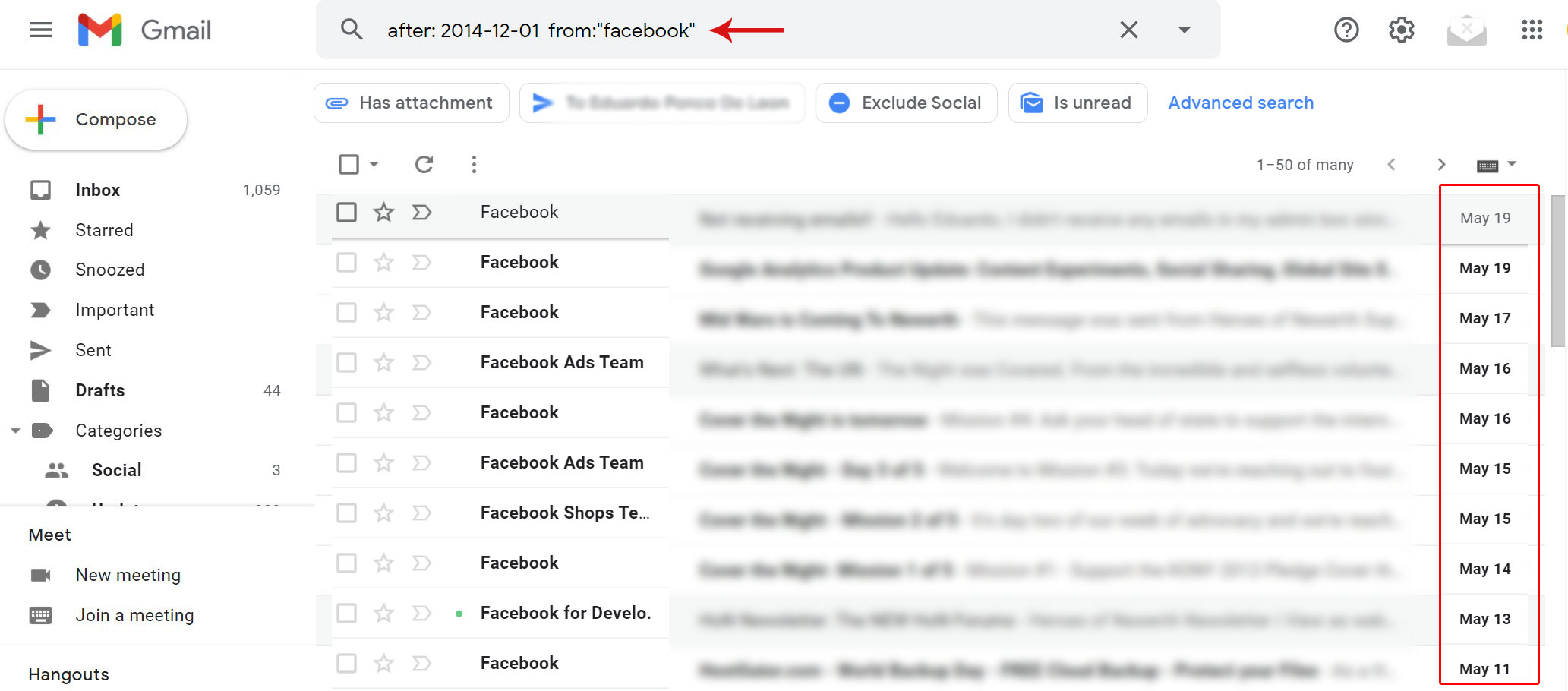
- Combining both options we can now search for emails between a specific date range, for example, if you want to find and erase all the emails from 2018 in gmail that were sent by facebook, you would do something like this (learn how to erase multiple emails at once):
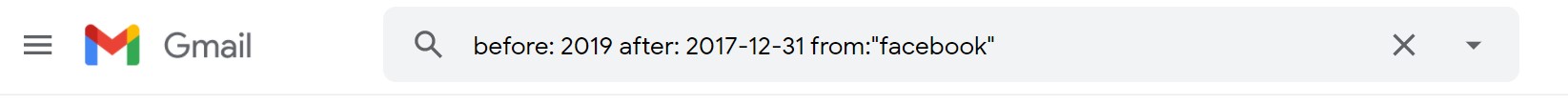

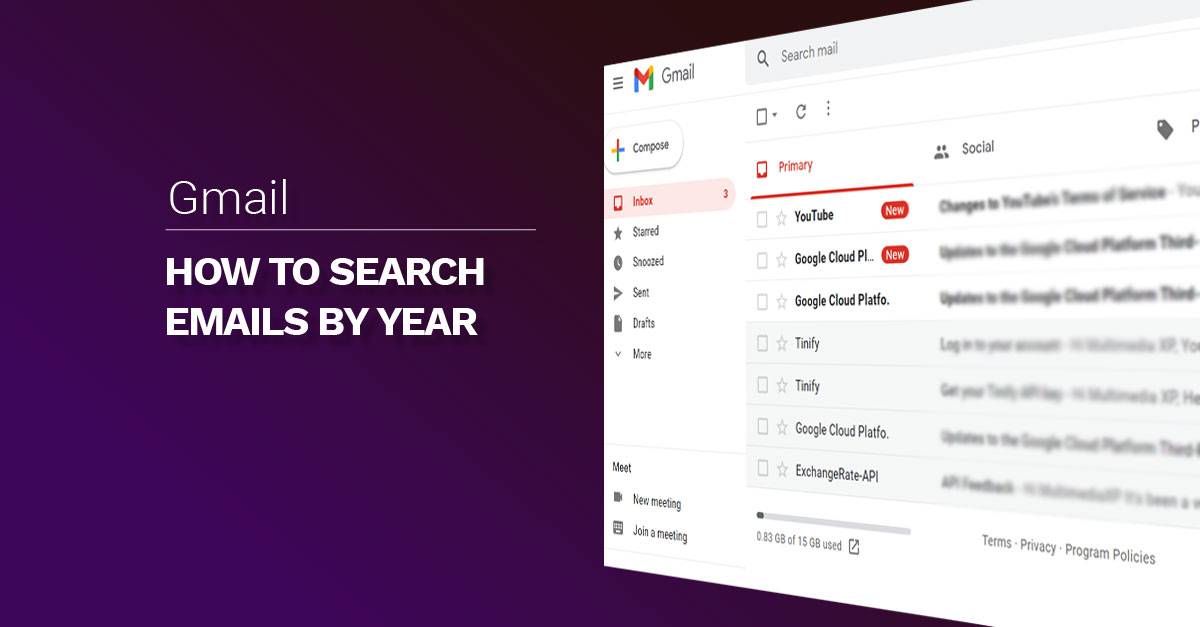

Comments