How to Turn off Conversation View on Gmail
- Open Gmail

- Open Settings
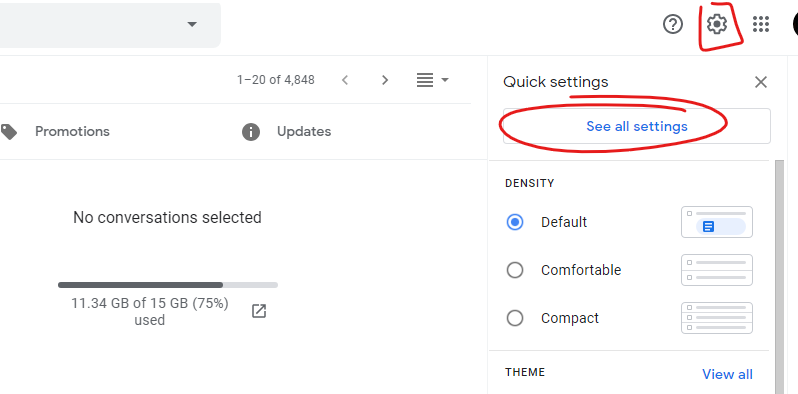
- Under General Scroll down to "Conversation View" and select "Conversation view off"
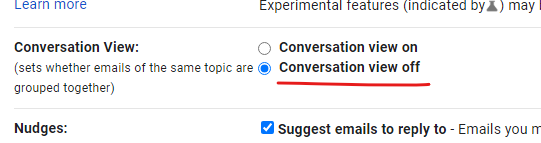
- Scroll down and click on Save Changes
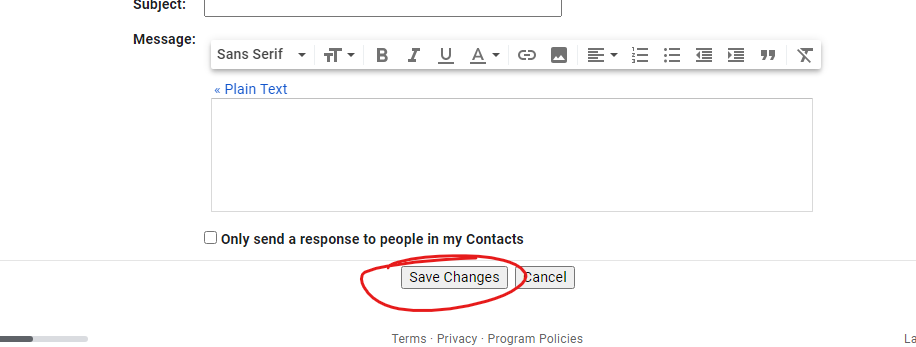
If you liked this solution or it didn't work leave us a comment!



Comments